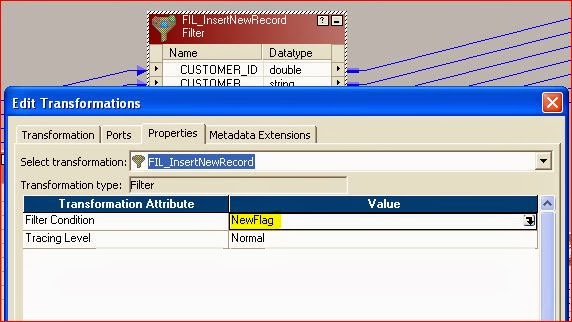We have connected and unconnected in Stored procedure
transformations in informatica
For connected stored
procedure in informatica
CREATE OR REPLACE procedure SOURCE.sp_agg (in_deptno in
number, max_sal out number,
min_sal out number, avg_sal out number, sum_sal out number)
As
Begin
select max(Sal),min(sal),avg(sal),sum(sal) into
max_sal,min_sal,avg_sal,sum_sal
from emp where deptno=in_deptno group by deptno;
End;
/
Execute the above
script in TOAD or Database
import stored procedure in mapping area directly connect to
target.
For unconnected stored
procedure in informatica
CREATE OR REPLACE procedure
SOURCE.sp_unconn_1_value(in_deptno in number, max_sal out number)
As
Begin
Select max(Sal) into max_sal from EMP where deptno=in_deptno;
End;
/
Execute the above
script in TOAD or Database
call stored procedure same as like unconnected lookup
use expression transformation for calling Unconnected stored
procedure,