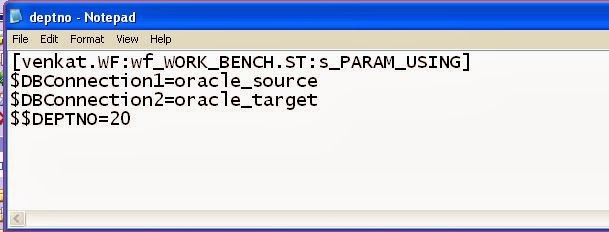Follow the shown steps to implement Parameter file concept in informatica.
mapping view
Screen 2:
You can see the option in mappings tab called parameters and variables
You can see the option in mappings tab called parameters and variables
Screen 3:
create the parameter with $$parametername
Screen 4:
five the condition like this in filter transformation expression window we have the variable tab there you created parameter will be presented,
using that parameter we can write the expression here.
Screen 5:
the parameter should create in .prm format in specific path
like this
Screen 6:
copy that path and specify in work flow level
Screen 7:
From parameter connection is establishing that's why we are creating the connection variable for source.
Screen 8:
For Target also.
Screen 9:
Start task.
Screen 10:
Here
Specification of .prm like this
[folder_name.WF:Work_flow_name.ST:Session_Task_name]
database_connection_specified_in_workflw=Database_Schema_name_for_source
database_connection_specified_in_workflw=Database_Schema_name_for_target
Parameter_name=parameter_value