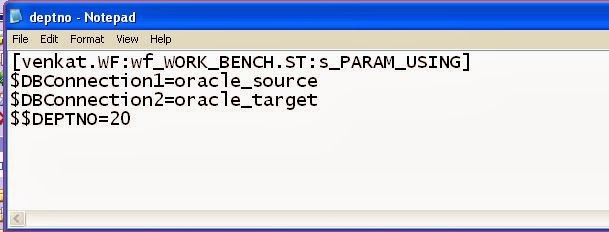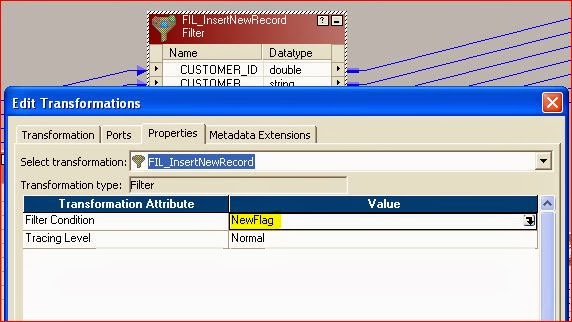Informatica interview questions
What is meant by persistent cache?
Can we use Agg
and Exp transformations parallelly
in the mapping coming from SQ? If so Why?
How many return ports max I can use in unconnected lookup
transformation?
If I want to use more than 1 return port in unconnected
lookup what is the best way to follow?
Data cache and index cache using in joiner and lookup
transformations?
If I change the data type in SQ of any mapping what kind of
error I may get?
Have you used parameter file concept? If so where the
parameter file will be saved and how it will be accessed?
What is the syntax of pmcmd?
Normalize transformation behavior?
Can we use alias names in where condition in SQL query? If I
use what will happen?
What is the difference between parameters and variables?
What is target load plan and target load order in
informatica?
Without any condition if I used Agg transformation what is the output from the transformation and
how many rows it will through?